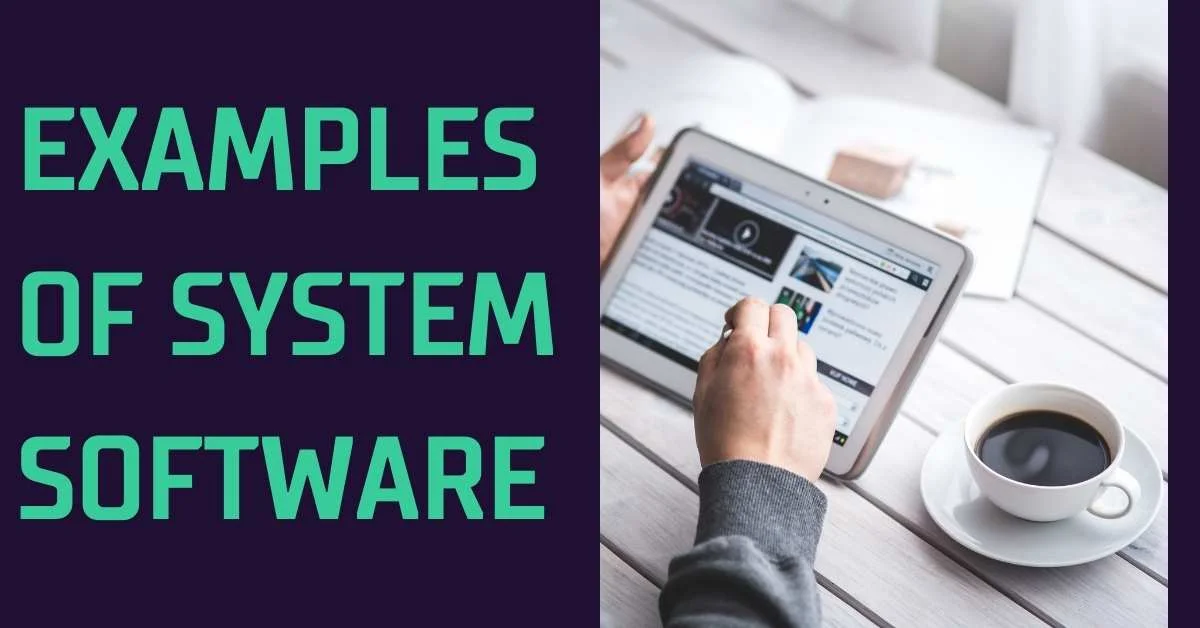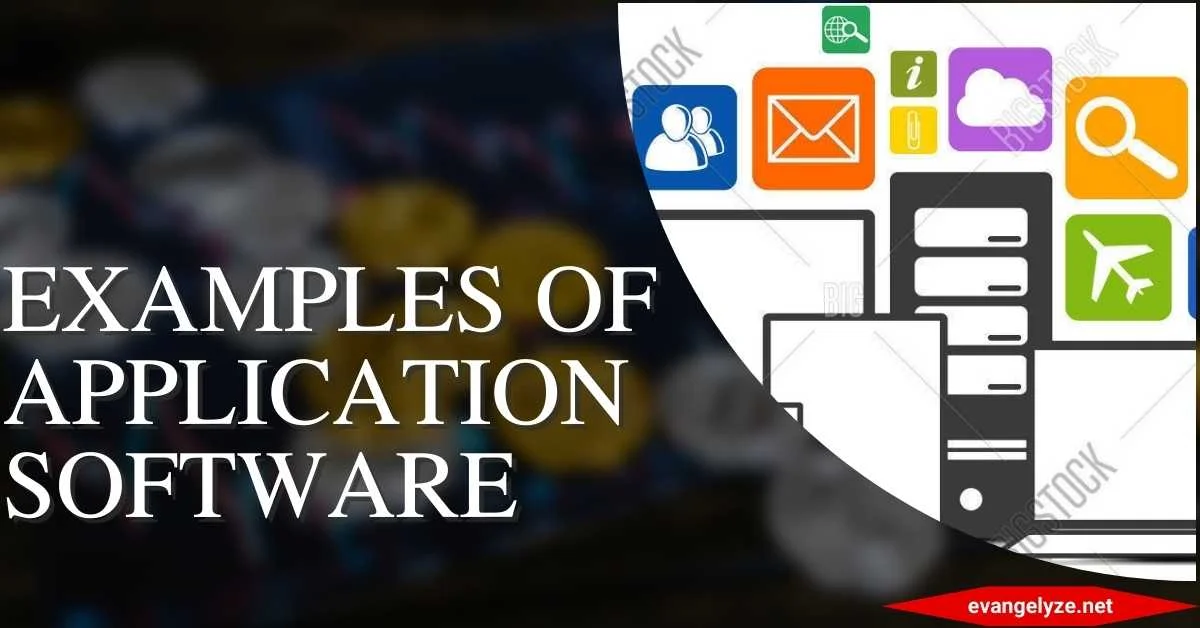System software is the basic foundation of every computer. System software is a type of computer software that controls and regulates the overall functioning of a computer system. It provides essential services to other application software and thus, enables the execution of various tasks.
It consists of programs that enable the CPU to communicate with other hardware components, as well as manage data input and output.
There are many different types of system software, but some of the most common are operating systems, drivers, and firmware.
Operating systems provide a graphical user interface (GUI), drivers allow devices to work with the OS, and firmware provides low-level control for hardware components
System software is critical for the overall functioning of a computer system, so it’s important to understand its functions and purposes.
Here are 10 examples of system software :
1) Windows
2) Blackberry
3) iOS
4) Android
5) Ubuntu
6) Chrome OS
7) Device driver
8) Firmware
9) Playstation system software
10) Xbox system software
Windows
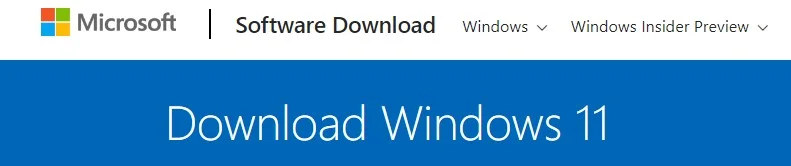
Windows is system software because it works in tandem with your device’s hardware to execute programs on it. If you don’t have Windows, MAC, or another system software installed on your computer, you won’t be able to use it properly or run application software.
The Microsoft Windows operating system is one of the most popular software packages available. Laptops and desktop computers running the Windows operating system are common. Windows 11 is the latest version of Windows.
Windows is built on the UNIX operating system and uses X86 processors (x86). It supports both 32-bit and 64-bit architectures.
You may install various computer software on your home computer using the Windows operating system, including Microsoft Word, Google Chrome, Firefox, and many other programs.
The majority of computers, with a range between 75 percent and 87 percent, run on Windows. The market share of Windows has been on the rise, whereas Mac OS X is a lesser-known alternative that has a smaller market presence than Windows.
Blackberry

Blackberry is system software that helps to manage and control a BlackBerry smartphone or tablet. It includes features that are essential for productivity, such as email and calendaring. The newest version of the Blackberry operating system is BlackBerry 10.
Blackberry is built on the QNX microkernel and uses ARM processors. It supports both 32-bit and 64-bit architectures.
Blackberry phones have long been recognized for their security features and business-friendly software. The operating system includes built-in support for email, calendaring, and contact management.
Blackberry 10 was designed to be a more user-friendly platform than previous versions of Blackberry. It includes a new user interface, expanded multimedia capabilities, and improved browser.
iOS
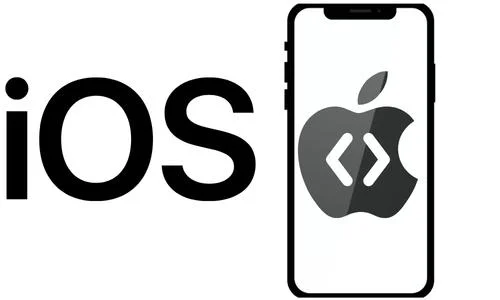
iOS is mobile system software that helps to manage and control iPhone, iPad, and iPod touch devices. It includes features that are essential for productivity, such as email and calendaring. iOS 11 is the latest version of the iOS operating system.
iOS is built on the Darwin kernel and uses ARM processors. It supports both 32-bit and 64-bit architectures.
iOS includes many features that are essential for productivity, such as email, calendaring, and contact management.It also includes a slew of built-in programs, such as Maps and Weather.
iOS 11 was designed to be a more user-friendly platform than previous versions of iOS. It includes a new user interface, expanded multimedia capabilities, and an improved app store.
Android

The Android operating system is a mobile operating system developed by Google. It’s utilized on Android smartphones and tablets. Android Oreo is the most up-to-date version of Android.
Android is built on the Linux kernel and uses ARM processors. It supports both 32-bit and 64-bit architectures.
Android includes many features that are essential for productivity, such as email, calendaring, and contact management. It also includes a slew of built-in applications, including Maps and Weather.
Android Oreo was designed to be a more user-friendly platform than previous versions of Android. It includes a new user interface, expanded multimedia capabilities, and improved app store.
Android is system software that helps to manage and control Android smartphones and tablets. It includes features that are essential for productivity, such as email and calendaring. The Android operating system is now version eight, which is known as Android Oreo.
Ubuntu
Ubuntu is system software that helps to manage and control PCs, laptops, and servers. It includes features that are essential for productivity, such as email and calendaring. Ubuntu 17.10 is the latest version of the Ubuntu operating system.
Ubuntu is built on the Linux kernel and uses x86 processors. It supports both 32-bit and 64-bit architectures.
Ubuntu includes many features that are essential for productivity, such as email, calendaring, and contact management. It also has a number of preinstalled software, including LibreOffice and Firefox.
Ubuntu 17.10 was designed to be a more user-friendly platform than previous versions of Ubuntu. It includes a new user interface, expanded multimedia capabilities, and improved software management.
Chrome OS
Chrome OS is a desktop operating system developed by Google. It’s used on Chromebooks and Chromeboxes. Chrome OS 69 is the latest version of Chrome OS.
Chrome OS is built on the Linux kernel and uses x86 processors. It supports both 32-bit and 64-bit architectures.
Chrome OS includes many features that are essential for productivity, such as email, calendaring, and contact management.It also includes a slew of pre-installed applications, including Google Docs and Sheets.
Chrome OS 69 was designed to be a more user-friendly platform than previous versions of Chrome OS. It includes a new user interface, expanded multimedia capabilities, and improved app store.
Chrome OS helps to manage and control Chromebooks and Chromeboxes. It includes features that are essential for productivity, such as email and calendaring.
Device driver
A device driver is a kind of system software that allows a device to communicate with an operating system.
Drivers are typically provided by the device’s manufacturer. They enable the device to work with the operating system and other software.
Firmware
Firmware is a type of low-level system software that provides control for hardware components. Firmware is typically provided by the device’s manufacturer. It enables the device to work with the operating system and other software.
Playstation system software
The operating system for the PlayStation 4 and PlayStation Vita gaming consoles is the Playstation system software.
The Playstation system software is used to manage and control the Playstation 4 and Playstation Vita gaming consoles.
It includes features that are essential for productivity, such as game management and social media integration. The latest version of the Playstation system software is 6.00.
Xbox system software
The Xbox system software is the operating system for the Xbox One and Xbox 360 gaming consoles.
The Xbox system software is used to manage and control the Xbox One and Xbox 360 gaming consoles.
It includes features that are essential for productivity, such as game management and social media integration. The latest version of the Xbox system software is 2.0.0.13146.0.0.0.1.
BIOS
The BIOS (Basic Input/Output System) is a type of system software that helps the computer to start up and to set its configuration. The BIOS is typically stored on a ROM (Read-Only Memory) chip. It enables the computer to work with the operating system and other software.
Conclusion
These are just a few examples of system software. There are several other sorts of system software available, each with its own goal and function. Understanding the basics of system software can help you troubleshoot problems, keep your computer running smoothly, and make the most of your computing experience.
FAQs
1. What is system software?
System software is a type of computer program that helps to manage and control the hardware and software resources of a computer.
2. What are some examples of system software?
Some examples of system software include the BIOS, device drivers, firmware, Playstation system software, and Xbox system software.
3. What is the purpose of system software?
The purpose of system software is to provide a platform for other software to run on, and to manage the resources of the computer.
4. How does system software work?
System software typically works by providing a layer of abstraction between the hardware and software resources of a computer. This enables other software to interact with the hardware in a more abstract way.
5. What are the benefits of using system software?
System software can help to improve the efficiency of a computer, and can provide a platform for other software to run on. It can also help to manage the resources of a computer.